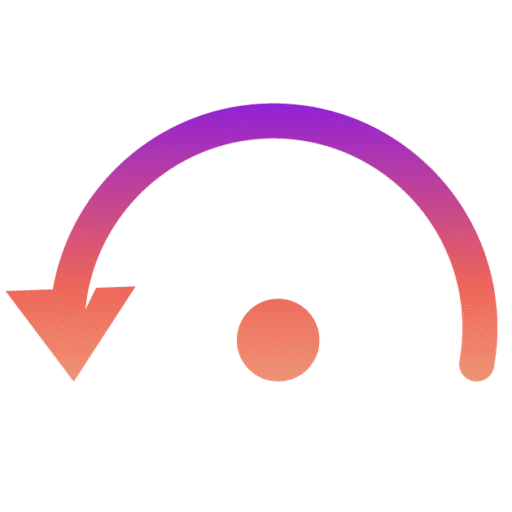Table of Contents
Report – Real-Time Execution Insights #
The Report module in Shift Left API provides detailed visibility into test execution, helping teams monitor results, identify issues quickly, and make informed decisions on API quality.
Purpose : #
- Provide instant feedback on API test executions.
- Capture detailed logs and error traces for debugging.
- Offer exportable reports for stakeholders across teams.
Key Features : #
- Real-Time Execution Logs :
-
- View request and response details during test execution.
-
- Monitor status codes, headers, and payloads live.
-
- Detect and analyze assertion failures instantly.
- Error Tracing & Debugging :
-
- Identify root causes of failed tests with full trace logs.
-
- Pinpoint endpoint issues, parameter errors, or environment misconfigurations.
-
- Quickly iterate and rerun tests for fixes.
- Test Coverage Visualization :
-
- See which endpoints, features, or environments are fully tested or pending.
-
- Identify gaps in testing to improve quality assurance.
-
- Heatmaps and visual dashboards highlight critical vs. non-critical areas.
- Exportable Reports :
-
- Generate PDF, CSV, or HTML reports for internal or external stakeholders.
-
- Share reports with QA leads, engineering managers, or business users.
-
- Customizable templates allow role-specific reporting (technical or high-level summaries).
- Historical Reports :
-
- Maintain a history of past test runs.
-
- Track pass/fail trends and recurring failures over time.
-
- Supports audits, compliance checks, and team performance evaluation.
Usage Workflow #
- Navigate to Project → Reports.
- Select a TestRun or TestRunPack.
- View real-time execution details in the dashboard.
- Analyze errors and logs for debugging.
- Export reports as required for stakeholders or audits.
Tip: Use historical reports to identify flaky tests and optimize automated test coverage.
Summary #
The Report module ensures teams have full visibility into test execution, enabling faster debugging, improved coverage, and actionable insights. With real-time logs, historical tracking, and exportable reports, stakeholders can confidently monitor API quality throughout the software lifecycle.