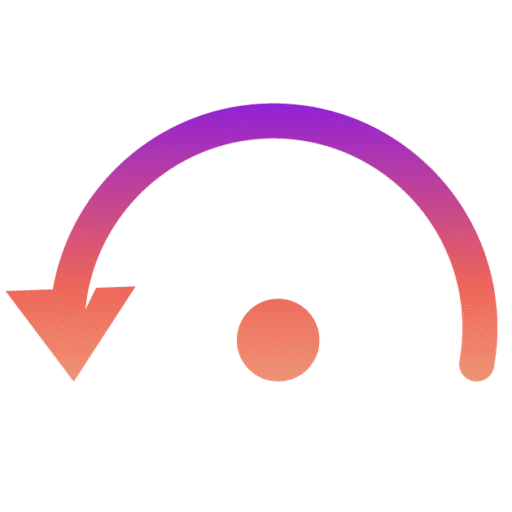Welcome to Shift Left API! This guide helps you get up and running with the platform in just a few minutes, so you can start automating API tests without any coding.
Step 1: Signup / Access #
- Visit the Platform: Visit totalshiftleft.ai and click Try For Free.
- Register for an Account:
- Enter your name, email, and password.
- Accept the terms of service.
- Verify your email to activate your account.
- Login: Use your credentials to access the dashboard.
- Explore the Interface: Familiarize yourself with:
- Projects
- Endpoints
- Test Cases
- Test Runs
Tip: Use a corporate email for team collaboration and access to shared projects.
Step 2: Create Your First Project #
- Click “New Project” on the dashboard.
- Enter a project name and optional description.
- Select the environment(s) you want to test (Dev, QA, Staging, etc.).
- Click Create – your project workspace is ready.
Your project workspace includes:
- Endpoints: Define APIs to test
- Test Cases: Build automated tests
- Reports & Analytics: Monitor results
Tip: Organize endpoints into logical groups (e.g., User APIs, Payment APIs) for better clarity.
Step 3: Run Your First API Test in Under 5 Minutes #
- Navigate to your project and click “Add Endpoint”.
- Provide the API URL, HTTP method (GET, POST, PUT, DELETE), and authentication details if required.
- Click “Create Test Case”:
- Select your endpoint
- Define basic input parameters
- Add assertions to validate response status or payload fields
- Click “Run Test”:
- Watch the test execute in real-time
- Review results in the Test Run Report
- Celebrate! You’ve successfully run your first API test in under 5 minutes.
Tip: Try running multiple endpoints in a Test Run Pack for batch execution and CI/CD integration.
Summary #
With just signup, project creation, and a single test run, you can begin experiencing the power of AI-powered, no-code API automation. This quick start lays the foundation for building more complex test suites, automated workflows, and ecosystem-level validation.