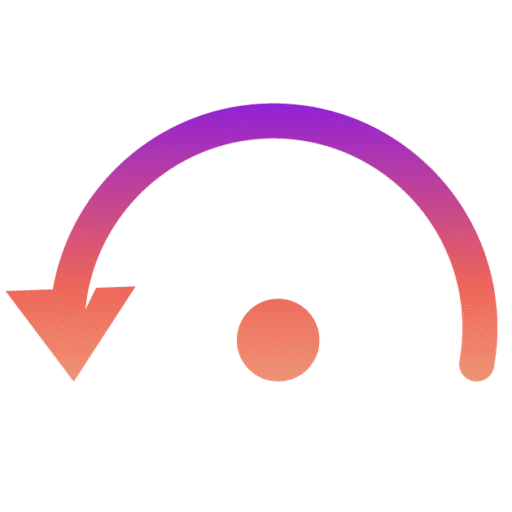Table of Contents
Adding & Managing API Endpoints #
An Endpoint is a specific API URL under a feature, representing a callable service.
Adding an Endpoint: #
- Open a feature → Click “Add Endpoint”.
- Provide:
- Endpoint URL
- HTTP Method (GET, POST, PUT, DELETE, PATCH)
- Description (optional)
- Save to attach it to the feature.
Authentication Options: #
Shift Left API supports:
- Basic Authentication – username and password
- OAuth2 – token-based authentication
- API Keys – for services requiring key headers or query parameters
Endpoint Grouping: #
- Group endpoints under a feature for logical organization.
- Supports sub-groups for larger features (e.g., “Admin APIs”, “User APIs”).
- Makes batch testing and reporting easier.
Tip: Maintain consistent naming conventions and groupings for faster navigation and CI/CD integration.