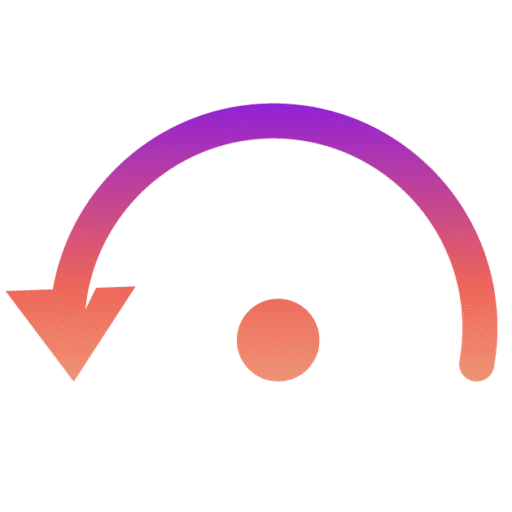Project
The Project module is the foundation of Shift Left API. It allows you to organize your APIs, test cases, and test runs in a structured workspace. Every API testing activity starts within a project.
Creating a Project #
Creating a project is simple and quick:
- Access the Dashboard: After logging in, navigate to the Projects tab.
- Click “New Project”: Start a new project workspace.
- Provide Project Details:
- Project Name: A clear, descriptive name for the project (e.g., “User Management APIs”).
- Description (Optional): Briefly describe the project’s purpose or scope.
- Default Environment: Select the environment(s) where tests will initially run (Dev, QA, Staging, etc.).
- Click “Create”: Your project workspace is ready for endpoints, test cases, and test configurations.
Tip: Use meaningful project names and categorize by API type or business module for easier navigation.
Summary
The Project module is the central hub for organizing API tests in Shift Left API. Creating a project and configuring its settings establishes a structured workspace, enabling teams to efficiently manage endpoints, test cases, and execution workflows while maintaining security, collaboration, and environment consistency.