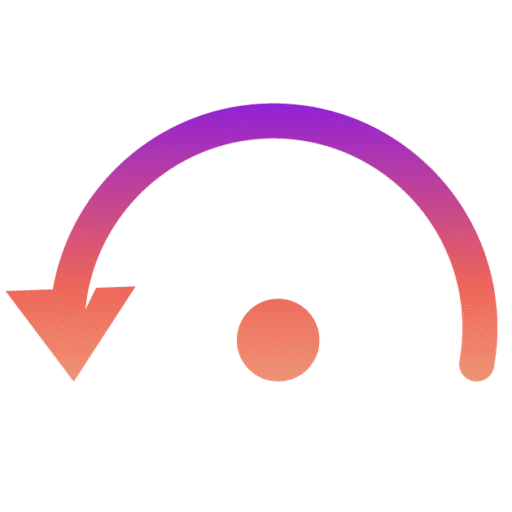Table of Contents
The Email Template Manager allows teams to create and manage standardized email notifications for test run results. Templates ensure consistency in communication, easy personalization with dynamic variables, and faster configuration of automated reports.
Template Categories : #
- Summary Templates :
- Provide a brief overview of test run results.
- Ideal for quick updates to stakeholders.
- Includes high-level details like project, environment, executor, duration, and success rate.
- CTA to “View Detailed Report” for deeper insights.
- Example: Test Run PASSED: Regression Pack (API Project)
- Detailed Templates :
- Deliver a comprehensive breakdown of test results.
- Include start & end times, overall metrics, and structured summaries with visual emphasis (colors, layouts).
- Suitable for QA teams, developers, or technical leads who need granular visibility.
- Example: Detailed Test Run Report: Regression Pack (API Project)
- Custom Templates :
- Allow users to design company-specific formats.
- Flexible HTML & Text editor to create branded layouts (logos, headers, disclaimers).
- Useful for aligning with corporate communication standards.
- Example: Custom Branded Report with Executive Summary.
Key Features : #
- Dynamic Variables: Personalize templates with placeholders like {{projectName}}, {{executedBy}}, {{status}}, etc. These auto-populate with real test run data.
- Dual Format: Templates support HTML (rich design) and Plain Text for compatibility with all email clients.
- Preview Mode: Instantly preview subject, HTML, and text output before saving.
- Reusability: Templates can be saved, edited, cloned, or deleted anytime.
- Categorization: Easy to search, filter, and organize based on categories or template names.
Workflow Example : #
- Create a New Template (Summary, Detailed, or Custom).
- Define Template Name, Description, and Subject Line.
- Add HTML and/or Text Content with variables.
- Save & Preview to validate formatting.
- Attach template to email notifications triggered by test runs.
Use Cases : #
- Managers → Quick summaries for status updates.
- QA/Dev Teams → Detailed reports for debugging & analysis.
- Executives/Clients → Custom branded reports aligned with organizational style.